GW101
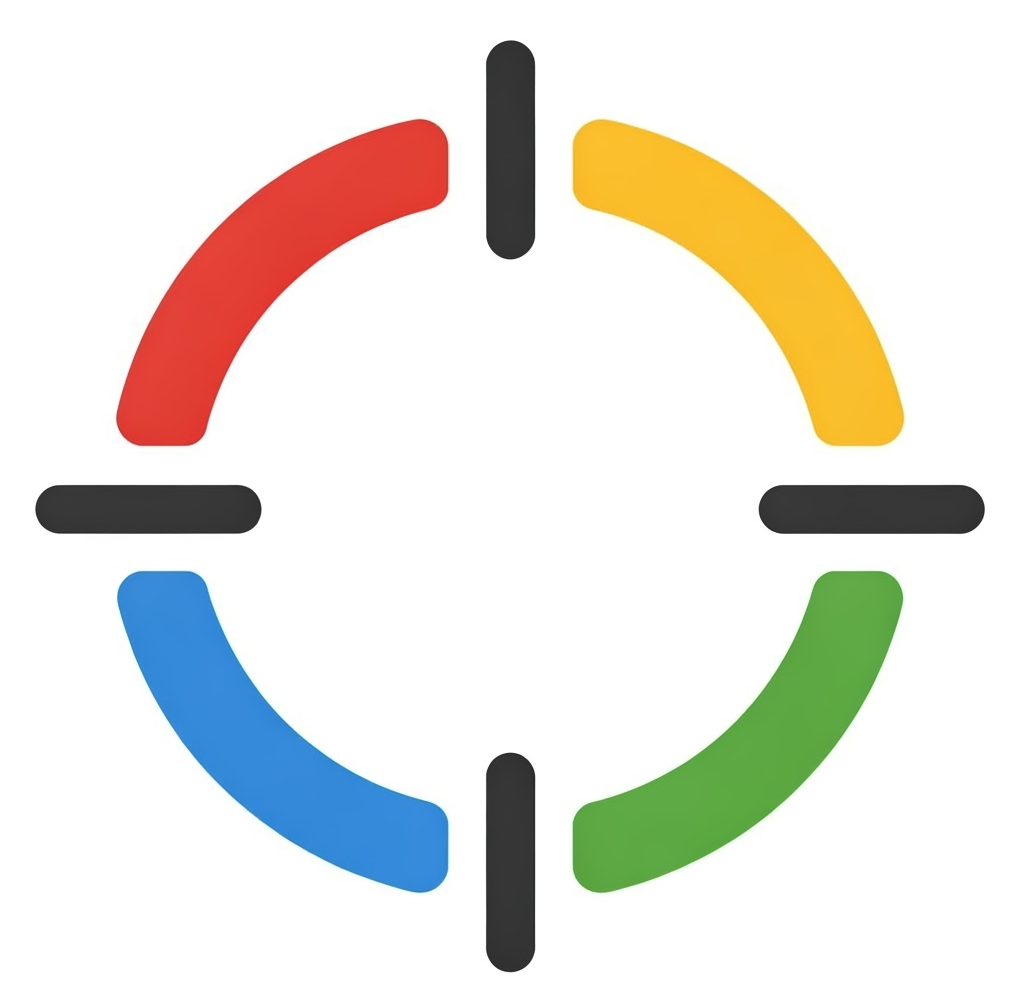
| Formats: | Asynchronous |
| Blended | |
| Online | |
| Onsite | |
| Part-time | |
| Level: | Beginner |
| Prerequisites: | |
| Recommended Knowledge | |
| Basic familiarity with web browsers and online tools. | |
| Experience using email and office productivity software. | |
Formats: We offer our training content in a flexible format to suit your needs. Contact Us if you wish to know if we can accommodate your unique requirements.
Level: We are happy to customize course content to suit your skill level and learning goals. Contact us for a customized learning path.
Google Workspace for End Users (GW101)
Boost your productivity with our comprehensive Mastering Google Workspace for End Users (GW100) training course. This program equips you with practical skills to confidently use Google Workspace tools, enhancing communication, collaboration, and efficiency in professional settings.
Course Overview
This self-paced training program covers the essentials of Google Workspace, including Gmail, Google Drive, Docs, Sheets, Slides, Calendar, Meet, and Chat. Through interactive labs, real-world scenarios, and downloadable resources, you’ll learn to leverage these tools to streamline workflows and collaborate effectively.
Prerequisites
No formal prerequisites are required, but it’s recommended that participants have:
- Basic familiarity with web browsers and online tools.
- Experience using email and office productivity software.
Target Audience
This course is ideal for:
- New or intermediate Google Workspace end users (e.g., employees, team members).
- Small business users transitioning to cloud-based tools.
- Anyone seeking to improve productivity with Google Workspace.
What You'll Be Able to Do
After completing this course, you’ll be able to:
- Manage emails efficiently with Gmail filters, labels, and templates.
- Schedule and coordinate meetings using Google Calendar and Meet.
- Organize, store, and share files securely in Google Drive.
- Create and collaborate on documents, spreadsheets, and presentations in real time.
- Use productivity tools like Google Chat and Keep to streamline workflows.
- Apply practical skills to real-world tasks like planning team projects.
Career Benefits
Mastering Google Workspace can enhance your career by:
- Improving your efficiency and collaboration skills.
- Making you a valuable asset in team-based environments.
- Preparing you for roles requiring cloud tool proficiency.
- Boosting confidence in using industry-standard productivity software.
Course Outline
- Introduction to Google Workspace
- Exploring the ecosystem (Gmail, Drive, Docs, etc.).
- Benefits of cloud collaboration.
- Navigating the interface (web and mobile).
- Mastering Gmail for Communication
- Inbox management (labels, filters, search).
- Writing and automating emails (templates, scheduling).
- Integration with Google Chat.
- Google Calendar and Meet for Scheduling
- Creating and sharing events.
- Managing video meetings with Meet.
- Handling time zones and recurring schedules.
- Google Drive for File Management
- Uploading and organizing files.
- Sharing and version control.
- Using Shared Drives for teams.
- Collaboration with Docs, Sheets, and Slides
- Real-time document editing and commenting.
- Basic formulas and dashboards in Sheets.
- Building presentations in Slides.
- Connecting with Google Chat and Meet
- Hosting video calls and screen sharing.
- Using Chat for quick communication.
- Best practices for virtual collaboration.
- Productivity Tips and Integration
- Linking apps (e.g., Drive with Calendar).
- Using Google Keep for tasks.
- Third-party integrations (e.g., Slack).
Get Started Today
Ready to master Google Workspace and boost your productivity? Contact us today to enroll in the Mastering Google Workspace for End Users (GW100) training course.
Why This Course Stands Out
- Depth: Goes beyond basics with scenarios and troubleshooting.
- Practicality: Hands-on labs simulate real workplace tasks.
- Engagement: Quizzes and projects keep you motivated.
- Flexibility: Learn at your own pace with modular content.
Please contact us for any queries via phone or our contact form. We will be happy to answer your questions.
Ferndale,
2194 South Africa
Tel: +2711-781 8014 (Johannesburg)
+2721-020-0111 (Cape Town)
ZA
Jumping Bean Contact Form!